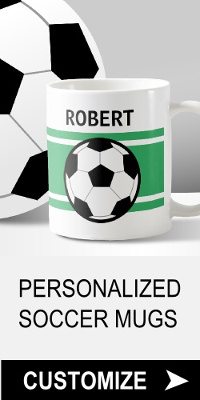You can do it...honest
You are about to find out just how easy and fun it is to learn HTML. Yes, fun, this free HTML tutorial keeps the tempo upbeat and the lingo plain and simple so you can get to creating your first web page in a matter of minutes, really.
No prior experience required, the lessons are short taking the total beginner step by step in building their own website from scratch.
What You Need
All that is needed to create a website is a simple text editor such as Notepad, yup Notepad, even for fancy looking websites. For you Mac heads there is TextEdit. And of course a browser is needed so you can see the masterpiece you created.
Getting Down To Business
Before we get started you need to know how to make an HTML file from your text editor. And you know what? It's really easy:
- Open a text editor
- From the File menu choose Save As
- Give the file a name and add the html extension like so mypage.html
That's it, adding the .html extension to the name is what turned a regular text file into an HTML file, from now on you just need to save it after you are done working on it. There is however one thing you need to know, the file name of a website's home page must be index.html or else the site's web address will not work, the file name of all the other webpages within a site can be named whatever you want
You are now ready to write some code in that empty file you just made so let's get started with Lesson 1