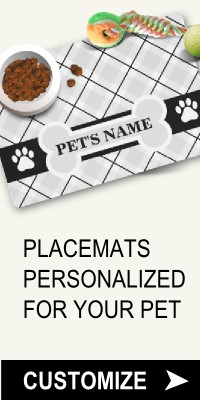Putting It All Together
Links, this is what the web is all about and it’s simple to do with anchor tags:
The anchor tag comes with the href attribute. This attribute tells the browser where to find a link. A link to a web page within the same directory (folder) of the website would look like this:
The href attribute contains the file name of the destination web page. The file name is enclosed in quotation marks and it includes the html extension. The text between the opening and closing a tag is the link people will click.
To keep things simple, for now place all your web pages in the same folder (directory).
How To Link To Another Website
When linking to another website the entire address (url) of the website is put into the href attribute:
Be sure that http:// is included in the website address.
How To Link With Picture
An image becomes a link when the img tag is enclosed in the opening and closing a tags:
Replace filename.html with the file name of the web page or website address, and replace filename.jpg with the file name of your picture.
In some browsers image links have a blue border around them, the border can be removed by adding to the img tag the style attribute with a CSS border command:
Email Link
Putting an email link on web pages is done by entering the email address in the href attribute preceded by a mailto: command like so:
Notice there is a colon between mailto and the email address and that they are enclosed in quotation marks.
And that's how to make links, next we're going to make a list in lesson 7.